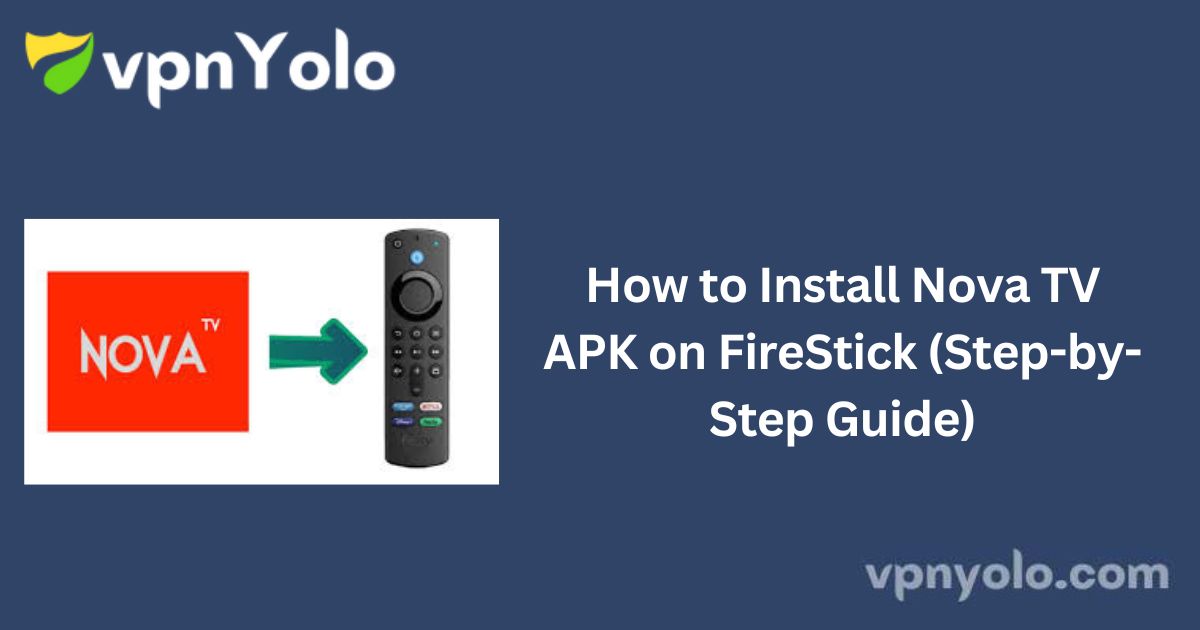This comprehensive guide outlines how to install the Nova TV APK on FireStick devices. Nova TV is also fully compatible with Android TV devices, including Android Boxes, Smart TVs, Fire TV Cube, FireStick 4K, and FireStick 4K Max.
More Info : Best IPTV Services
What is Nova TV APK?
Nova TV is a versatile streaming application that provides access to a vast library of movies and TV shows in up to 1080p resolution.
With Real-Debrid integration, users can access higher-quality streaming links, ensuring a premium viewing experience.
The app is designed with a clean and intuitive interface, categorizing content into easily navigable sections. Nova TV is frequently updated with the latest releases, offering a consistently fresh and dynamic entertainment experience.
Key Features:
-
Large collection of free movies and TV shows
-
Clean, user-friendly interface
-
Multiple streaming link options
-
Real-Debrid integration for enhanced streaming quality
How to Install Nova TV APK on FireStick
FireStick supports the installation of third-party apps, such as Nova TV, through a process known as sideloading. Follow the steps below to install Nova TV using the Downloader app.
Step 1: Install the Downloader App
1. From the FireStick home screen, navigate to Find > Search.
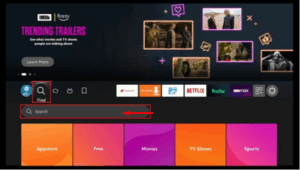
2. Search for the Downloader app and install it.
Step 2: Enable Installation from Unknown Sources
3. Return to the home screen and go to Settings.
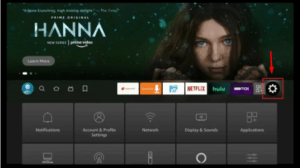
4. Select My Fire TV.
5. Click Developer Options.
6. Choose Install Unknown Apps.
7. Enable the setting for the Downloader app.
Step 3: Download and Install Nova TV APK
8. Open the Downloader app from your Apps section.
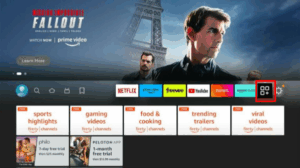
9. If prompted, allow necessary permissions.
10. On the Downloader home screen, select the URL input field and enter: https://novatvapk.com
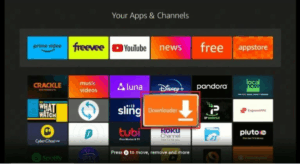
11. Click Go to visit the website.
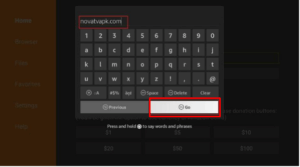
12. On the Nova TV website, click the Download APK button.
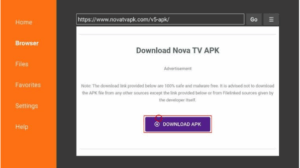
13. Once the APK file is downloaded, select Install.
14. Wait for the installation to complete.
Step 4: Clean Up (Optional but Recommended)
15. After installation, click Done (instead of Open).
16. You’ll be prompted to delete the APK file. Select Delete to remove it from your device and free up space.
17. Confirm by selecting Delete again.
Nova TV is now installed on your FireStick and ready to use. You can launch it from the Apps section.
Is Nova TV Safe and Legal?
According to a VirusTotal scan, the Nova TV APK file does not contain any malicious components, suggesting it is safe for installation.
Note: While Nova TV is popular among users worldwide, we cannot verify whether it holds proper licensing for all the content it streams.
For this reason, we strongly recommend using a reliable VPN service when streaming with Nova TV. A VPN can help protect your identity and maintain privacy, especially if you accidentally access copyrighted content.
More Info : Best IPTV Services
Why Choose Nova TV for FireStick?
Nova TV stands out as one of the best third-party streaming apps for FireStick. It offers:
-
Customizable user experience
-
Real-Debrid support for superior link quality
-
Smooth interface with fast navigation
-
Regular content updates
-
Compatibility with a wide range of Fire TV and Android devices
These features make Nova TV a preferred choice for users seeking a robust, customizable, and secure streaming experience.