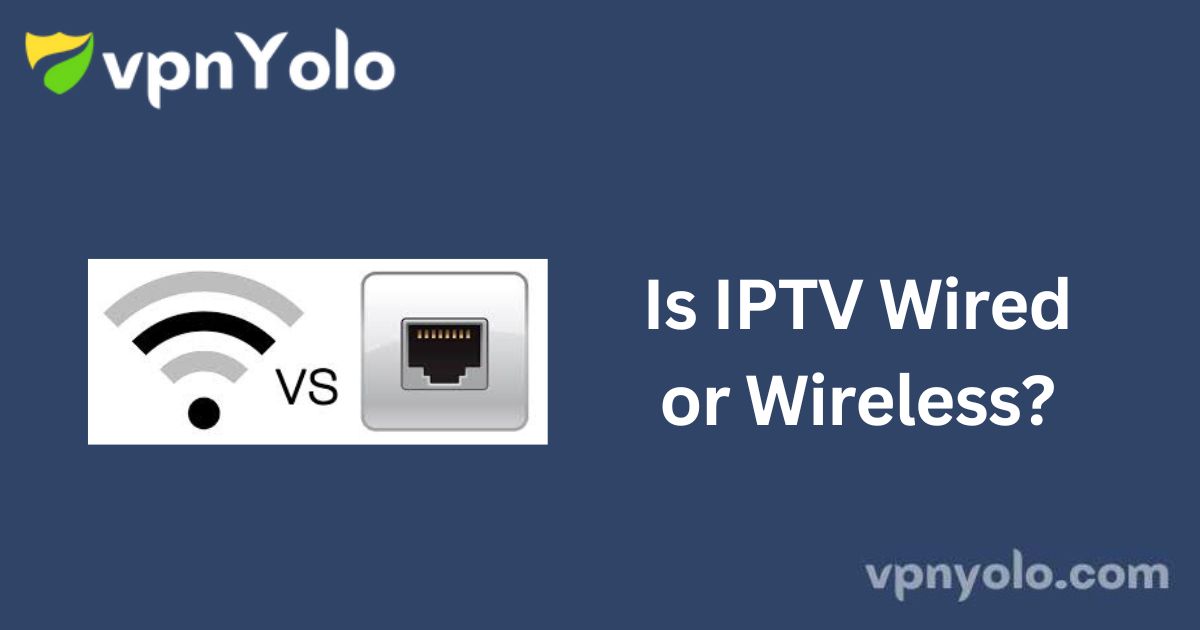IPTV (Internet Protocol Television) can be delivered through both wired and wireless connections.
The choice between the two depends on the user’s preferences, home network configuration, and the IPTV service provider’s setup requirements. Each method offers its own benefits in terms of performance, reliability, and convenience.
Wired IPTV
Overview:
Wired IPTV uses Ethernet (LAN) connections to deliver content to devices like smart TVs or set-top boxes. This method is known for its stability and consistent performance, making it ideal for high-definition and 4K streaming.
Key Components of a Wired IPTV Setup:
-
Ethernet Cabling Infrastructure:
An Ethernet cable connects the IPTV device (such as a smart TV or set-top box) to the router or modem, forming a stable wired link to the internet. -
High Data Transfer Rates:
Ethernet connections offer high-speed data transmission, minimizing buffering and ensuring smooth playback. Standards like Cat5e, Cat6, and Cat6a support varying speeds and bandwidth levels. -
Enhanced Reliability:
Wired connections are less affected by interference, offering a more consistent and dependable connection compared to wireless alternatives. -
Router or Modem Connectivity:
The Ethernet cable connects directly to a router or modem, which manages the internet traffic for the IPTV service. -
Quality of Service (QoS):
Many routers include QoS settings that allow users to prioritize IPTV traffic over other network activity, improving stream quality and reducing interruptions. -
IPTV Device Integration:
Devices such as set-top boxes or smart TVs decode and display content. These typically feature built-in Ethernet ports for direct wired connections.
Wireless IPTV
Overview:
Wireless IPTV delivers content via Wi-Fi, offering greater flexibility in device placement and setup. However, performance may vary based on signal strength, interference, and network conditions.
Key Components of a Wireless IPTV Setup:
-
Wireless Router:
A Wi-Fi-enabled router broadcasts a signal that IPTV devices can connect to wirelessly. This setup eliminates the need for physical cabling. -
Wi-Fi Standards and Bands:
Modern Wi-Fi standards (e.g., 802.11n, 802.11ac, 802.11ax/Wi-Fi 6) deliver faster speeds and better coverage. Dual-band routers (2.4 GHz and 5 GHz) offer options for optimal performance. -
IPTV Devices with Wi-Fi Capability:
Many smart TVs and set-top boxes come equipped with built-in Wi-Fi. These devices connect to the wireless network using the home’s SSID and password. -
Internet Service Provider and IPTV Subscription:
As with wired IPTV, users must subscribe to an IPTV service. A stable and high-speed internet connection is essential for uninterrupted streaming. -
Quality of Service (QoS):
QoS features on some routers help prioritize IPTV traffic, improving playback quality even during peak usage. -
Interference and Coverage Considerations:
Wireless performance may be affected by walls, other devices, or distance from the router. Mesh Wi-Fi systems can be deployed to improve coverage in larger or signal-challenged environments.
Conclusion
IPTV services can be delivered through both wired and wireless methods.
-
Wired IPTV offers better reliability, lower latency, and is ideal for environments that demand stable high-definition streaming.
-
Wireless IPTV provides flexibility and ease of installation, making it suitable for homes where cabling may be impractical.
Ultimately, the best option depends on the user’s environment, internet speed, and desired streaming experience.