The Superman Kodi Build is a highly popular and feature-rich build that consistently ranks among the top Kodi builds available today.
Compatible with a wide range of devices—including Amazon Firestick, Fire TV, Android TV Boxes, Windows PCs, macOS, and other Kodi-supported platforms—it delivers a comprehensive streaming experience.
More Info : Best IPTV Services
For optimal performance, IPTV Yolo recommends using Amazon Fire TV devices.
Since Kodi’s official repository does not host third-party builds like Superman, installation must be done through an external source.
This step-by-step guide will walk you through the entire process, complete with easy-to-follow instructions.
Additionally, the Superman Build works seamlessly with Real-Debrid—a premium service that provides high-quality, buffer-free streaming links. For the best results, a Real-Debrid subscription is recommended.
📥 How to Install the Superman Kodi Build
Step 1: Launch Kodi and Access Settings
1. Open Kodi on your device.
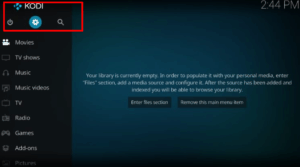
2. Navigate to the Settings icon (usually in the top-left or bottom-left corner).
![]()
Step 2: Enable Unknown Sources
1. In the Settings menu, select System.
2. Go to the Add-ons section.
3. Enable Unknown sources.
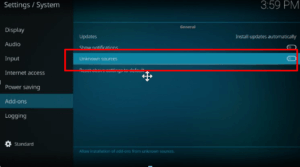
4. Confirm the warning prompt by selecting Yes.
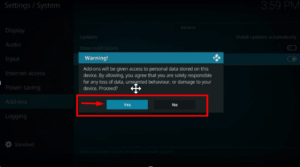
Step 3: Add the Repository Source
1. Return to the Settings menu and select File Manager.
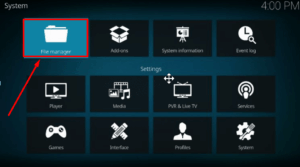
2. Click Add Source, then choose <None>.
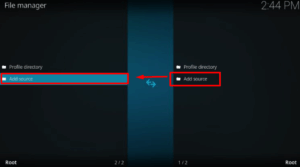
3. Enter the following URL: http://cmanbuilds.com/repo and click OK.
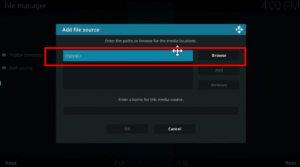
4. Name the source (e.g., “cman”) and click OK again to confirm.
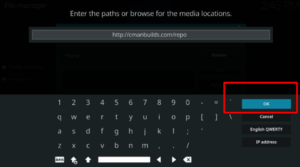
Step 4: Install the Repository
1. Go back to the Kodi home screen and open Add-ons.
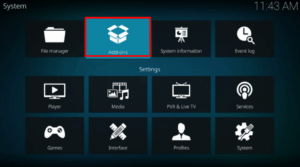
2. Click Install from zip file.
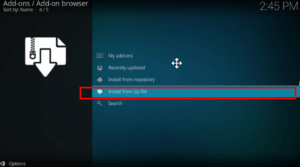
3. Select the source you named earlier (e.g., “cman”).
4. Choose the file named repository.CManWizard.zip.

5. Wait for the repository installation confirmation.
Step 5: Install the Build Wizard
1. In the Add-ons menu, select Install from repository.
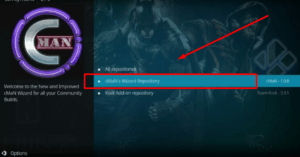
2. Choose CMaN’s Wizard Repository.
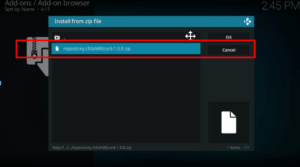
3. Go to Program add-ons and select CMan & SG Builds Gui Wizard.
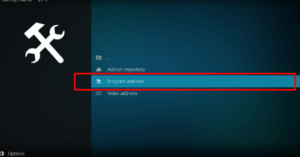
4. Click Install and wait for the installation confirmation.
Step 6: Install the Superman Kodi Build
1. After installation, click Continue if prompted.
2. Access the Build Menu via the Wizard.
3. Locate and select Superman Kodi Build.
4. Confirm by selecting Install, followed by Yes, Install.
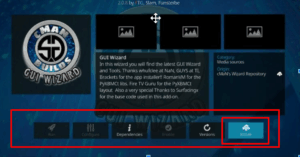
5. Wait for the build to download and install.
6. When prompted, click OK to exit Kodi.
7. Relaunch Kodi to access the newly installed Superman Build.
More Info : Best IPTV Services
⚠️ Legal & Safety Disclaimer
While the Superman Kodi Build offers access to a wide range of streaming content, it may include unofficial sources that raise potential legal concerns.
For your safety, it is strongly advised to use only legal streaming services and consider pairing Kodi with a reputable VPN to maintain privacy and security online.

