This comprehensive guide from IPTVYolo provides step-by-step instructions for installing IMDb TV/Freevee on FireStick, Roku, Android, and other compatible devices.
IMDb TV, now rebranded as Freevee, offers an extensive library of movies and TV series, available for free with ad-supported streaming.
More Info : Best IPTV Services
The app can be installed through the preferred app stores, including Google Play, Apple, Amazon, and others.
To maintain its free service, IMDb TV/Freevee integrates advertisements, similar to those seen when watching movies or TV series.
The installation process is compatible with all FireStick models, including the latest FireStick 4K Max, Firestick Max, and Fire TV 2nd Generation.
Follow the steps below to easily install IMDb TV/Freevee on your FireStick device.
What is IMDb/Freevee TV?
IMDb TV, now rebranded as Amazon Freevee, is a free streaming service owned by Amazon. It provides access to a wide range of licensed movies and TV series from renowned production companies such as MGM, Sony, and more.
While IMDb TV is specifically available for on-demand content and is exclusive to users in the United States, Freevee can be accessed globally using a VPN.
Key Features:
-
Extensive library of free movies and TV shows
-
No subscription required
-
Global accessibility with a VPN
How to Install IMDb/Freevee TV:
Follow these easy steps:
1. On your FireStick’s home screen, select the “Search” option.
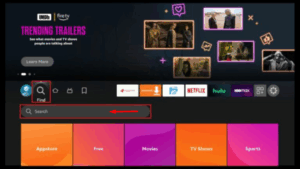
2. Use the on-screen keyboard to search for the IMDb TV app. As you type, the app will appear in the search results. Select IMDb/Freevee TV.
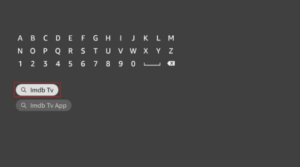
3. Click on the IMDb TV icon that appears on the next screen.
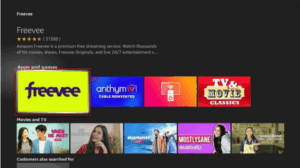
4. If the app has an available update, select the “Update” option.
5. Wait for the installation process to complete.
6. Once installed, click “Open” to launch the app.
You have successfully installed IMDb TV/Freevee on your device!
Why is IMDb TV/Freevee the Best?
IMDb TV (Amazon Freevee) is an excellent choice for those seeking free, ad-supported video streaming. It offers a vast collection of movies and TV shows, including exclusive original content.
Accessible on various Amazon devices and apps, IMDb TV/Freevee delivers a high-quality streaming experience, even with the presence of advertisements.
More Info : Best IPTV Services
Conclusion:
IMDb TV/Freevee is an excellent choice for users looking to stream movies and TV shows at no cost. Follow the instructions in this guide to easily install IMDb TV/Freevee on your FireStick. We welcome your feedback and opinions about the app—feel free to leave a comment below.

