This comprehensive guide will walk you through the steps to install Stremio on any FireStick device, including Fire TV, FireStick 4K, FireStick Lite, the new FireStick 4K Max, and Android TV.
More Info : Best IPTV Services
What Is Stremio?
Stremio is a popular media streaming platform known for its user-friendly interface and vast library of movies, TV shows, and more.
It stands out from other streaming apps by utilizing “burst connections,” which help deliver content more efficiently and often result in faster streaming.
While these connections enhance performance, they can also expose users to potential privacy risks. Therefore, it is highly recommended to use a reliable VPN with Stremio to ensure your activity remains private and secure.
Stremio supports both official and community-developed add-ons, all of which can be installed with a single click.
Additionally, the app streams content via the cloud, meaning it uses minimal local storage—ideal for low-storage devices like the FireStick.
Can You Download Stremio from the Amazon App Store?
No, Stremio is not available on the Amazon App Store. However, it can be installed on FireStick via a process known as sideloading. This method involves downloading the official APK file directly from the Stremio website using the Downloader app.
How to Install Stremio on FireStick (Step-by-Step)
Step 1: Prepare Your FireStick for Sideloading
1. From the FireStick home screen, go to Find > Search and type Downloader.
2. Select Downloader from the list and click Download or Get to install it.
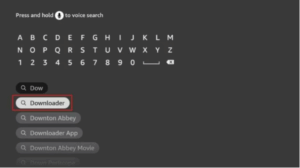
3. Once installed, return to the home screen.
4. Navigate to Settings > My Fire TV > Developer Options.
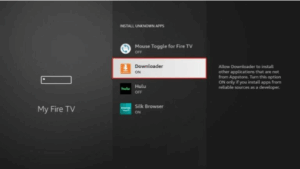
5. Enable Install unknown apps and allow access for the Downloader app.
Step 2: Download and Install Stremio
1. Launch the Downloader app from your apps list or home screen.
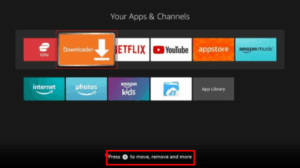
2. In the URL field, type: https://www.stremio.com and click Go.
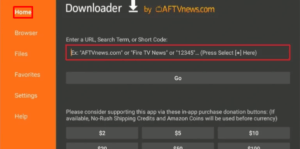
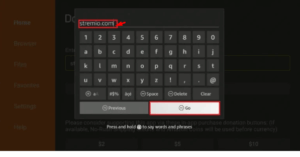
3. Once the Stremio website loads, scroll down and click on All Downloads.
4. Locate Stremio for Android TV and select Stremio ARM APK.
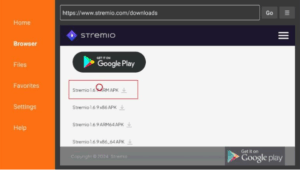
5. Wait for the APK file to download.
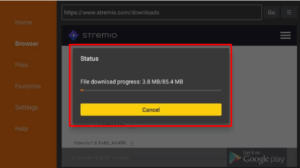
6. Once downloaded, click Install.
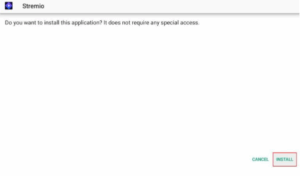
7. After installation, click Done (do not open the app yet).
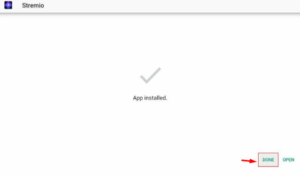
8. When prompted, choose Delete to remove the APK file and free up space.
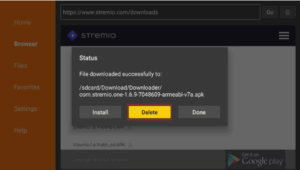
9. Confirm by clicking Delete again.
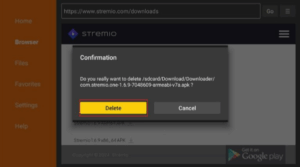
Congratulations! Stremio is now successfully installed on your FireStick.
Important Note on Privacy
Before you begin streaming, it’s crucial to protect your online activity. Internet service providers (ISPs) and government agencies may monitor your streaming habits, which could lead to legal consequences when accessing copyrighted or unauthorized content.
Always use a trusted VPN to safeguard your privacy and enjoy anonymous streaming with Stremio.
More Info : Best IPTV Services
Why Choose Stremio?
Stremio offers a seamless streaming experience:
-
User-Friendly Interface: Clean, intuitive, and easy to navigate.
-
One-Click Addon Installation: Access content from various sources with ease.
-
Minimal Storage Usage: Streams content online without filling up your device.
-
Privacy-Conscious: Use with a VPN for secure and private viewing.
Enjoy effortless access to all your favorite movies and shows—Stremio makes streaming simple and enjoyable.

