XCIPTV Player for Android is a versatile media player that serves as an alternative to the standard Android media player, competing with IPTV Smarters Pro.
More Info : Best IPTV Services
It is compatible with Android TV, Android phones, and Android tablets, providing a user-friendly interface for seamless streaming.
This guide will walk you through the installation and configuration process of XCIPTV Player.
What is XCIPTV/OTR Player?
XCIPTV, now rebranded as OTR Player, is a widely recognized IPTV player that enhances the streaming experience when paired with an IPTV service.
It shares similarities with other popular media players such as IPTV Smarters and TiviMate. The application is designed for Android TV, Android phones, and Android tablets, offering an intuitive and user-friendly experience.
Key Features of XCIPTV Player (OTR Player)
- Built-in media player
- EPG (Electronic Program Guide) support for Xtream Code-compatible APIs, EZHometech (EZServer), and M3U URLs
- Catch-up feature for EPG
- Program alerts from the EPG view
- VOD (Video On Demand) with IMDb integration
- Support for TV series with seasons and episodes
- Favorite list management for TV channels, VOD, and series
- Backup and restore functionality for synchronization across multiple devices
- DVR (Digital Video Recording) support for scheduling recordings to internal or external storage
- Built-in VPN support for enhanced security
Pricing
XCIPTV Player is a free application that enables access to IPTV services, including 4K live TV, movies, and series. The app is compatible with various Android-based devices, including Android TV boxes, smartphones, and tablets.
Important Notice
XCIPTV Player (OTR Player) does not include any media content. Users must provide their own media from local or remote storage or another source they legally own.
Installation Guide
Installing XCIPTV Player on Android TV Box
To install XCIPTV Player on an Android TV Box, follow these steps:
Step 1: Prepare Your Android TV Box
1. Ensure Internet Connectivity – Make sure your Android TV Box is connected to the internet.
2. Enable Unknown Sources
- Navigate to Settings > Security & Restrictions > Unknown Sources
- Enable installations from unknown sources
Step 2: Download XCIPTV Player
Via Google Play Store:
1. Open the Google Play Store on your Android TV Box
2. Search for “XCIPTV Player”
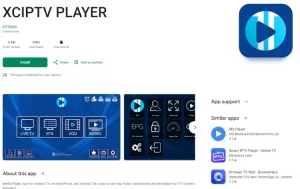
3. Select the application and click Install
Via APK File (if unavailable in Play Store):
1. Open a web browser on your Android TV Box
2. Enter the download URL for the XCIPTV Player APK: troypoint.com/xc
3. Download and install the APK file
Once installed, proceed with setting up your IPTV service.
More Info : Best IPTV Services
Installing XCIPTV Player on Firestick
Since XCIPTV Player is not available in the Amazon App Store, it must be sideloaded onto a Firestick or Fire TV device.
Step 1: Enable App Installation from Unknown Sources
1. Navigate to Settings > My Fire TV > Developer Options


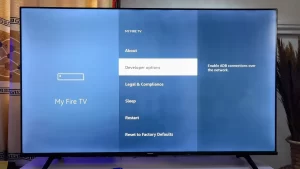
2. Click Install Unknown Apps and enable it for sideloading
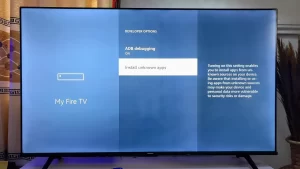
Step 2: Install Downloader
1. From the Firestick home screen, search for “Downloader”

2. Select and install the Downloader application

3. Open Downloader and grant the necessary permissions
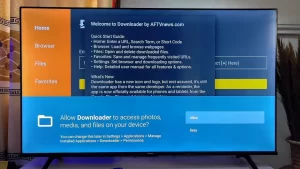
Step 3: Download and Install XCIPTV Player
1. In Downloader, enter the following URL: troypoint.com/xc
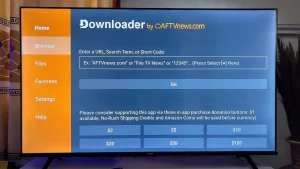
2. Click Go and wait for the file to download
3. Once the download is complete, click Install
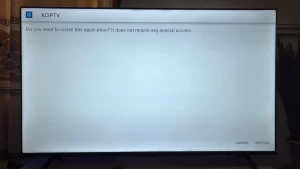
4. After installation, open the application and configure it with your IPTV service credentials

Installing XCIPTV Player on Windows PC
XCIPTV Player is not natively available for Windows or macOS, but it can be installed using an Android emulator.
Steps to Install XCIPTV on Windows PC
1. Download and install BlueStacks (or another Android emulator)
2. Download the XCIPTV APK file from troypoint.com/xc
3. Open BlueStacks and install the APK file
4. Launch the application and configure it with your IPTV credentials
Installing XCIPTV Player on Smart TV
XCIPTV Player is available for Android TV and Google TV. However, for Smart TVs running LG webOS or Samsung Tizen OS, the application must be accessed via an Android TV box, Firestick, or Chromecast.
Steps to Install on Smart Android TV
1. Open the App Store on your Smart TV
2. Search for “XCIPTV Player”
3. Click Install and follow the on-screen instructions
Setting Up IPTV in XCIPTV/OTR Player
Once installed, follow these steps to configure IPTV service:
1. Open XCIPTV Player and enter your IPTV service login credentials, including:
- Server URL
- Username
- Password

2. Click Login and allow the app to load the media content
3. Once content is loaded, you can start streaming your favorite channels

Example IPTV Configuration
If your IPTV provider sends an M3U link such as:http://new-pro.tv:8080/get.php?username=family4k&password=123456&type=m3u&output=ts
Your login details will be:
- Server URL:
http://new-pro.tv:8080 - Username:
family4k - Password:
123456
Alternatives to XCIPTV Player
If you are looking for alternatives, here are some recommended IPTV players:
- Android: IPTV Smarters Pro, TiviMate, GSE Smart IPTV, IPTV Extreme
- iOS: IPTV Smarters Pro, iMPlayer
- Smart TV: Smart IPTV, Flix IPTV, NET IPTV, SET IPTV, SS IPTV
- Firestick: IPTV Smarters, GSE Smart IPTV, IPTV Extreme, OTT Navigator IPTV
- Windows: VLC Media Player, IPTV Smarters Pro
Frequently Asked Questions
Is XCIPTV Player Free?
Yes, the application is free to download. However, IPTV services may require a subscription.
Is XCIPTV Player Legal?
Yes, XCIPTV Player is legal to install and use. However, the app does not provide any content; users must source their own media legally.
Does XCIPTV Player Offer Streaming Content?
No, XCIPTV Player does not include any preloaded media. Users must provide content through an IPTV service or other media sources.
What Devices Support XCIPTV Player?
XCIPTV Player is compatible with all Android-based devices, including:
- Android TV
- Firestick/Fire TV
- Android smartphones and tablets
More Info : Best IPTV Services
Conclusion
XCIPTV Player (OTR Player) is a feature-rich alternative to standard media players, offering enhanced IPTV streaming capabilities.
Whether you are using an Android TV Box, Firestick, or Smart TV, XCIPTV provides a seamless and customizable media experience. Start streaming today by configuring it with your preferred IPTV service.
