This guide provides step-by-step instructions to help you install Flix HQ on your Firestick. Flix HQ is a popular streaming app where you can watch movies and TV shows.
We’ll walk you through the installation process, ensuring you can start enjoying your favorite content quickly and easily. Let’s dive into the setup of this excellent Firestick app!
Similar to Nova TV APK on Firestick, Flix HQ can be installed on Firestick, Android, and other devices by following the instructions outlined in this guide.
Flix HQ is a streaming application that aggregates links from external sources, offering access to thousands of movies and TV shows. While it does not host content itself, it provides a convenient way to access a variety of media.
To maintain its free service, Flix HQ displays ads, similar to the ones you might encounter on traditional TV. The installation steps are applicable for all Firestick models, including the Firestick 4K Max and Fire TV 2nd Generation.
What is Flix HQ?
Flix HQ is a third-party app designed to provide on-demand, free video content, including movies and TV shows.
The application streams free VOD content, including the latest releases, trending titles, and popular box-office hits. Created by the same team behind the Flix HQ website, the app offers an enhanced streaming experience.
The app is notable for its ad-free environment, free from annoying pop-ups and redirects. With its vibrant interface and user-friendly design, Flix HQ has become a favorite among streaming enthusiasts.
Key Features:
-
Extensive Content Library: A wide range of movies and TV shows available.
-
Multiple Streaming Links: Offers several sources for uninterrupted viewing.
-
High-Quality Videos: Mostly in HD and 4K resolutions for excellent viewing quality.
-
Minimal Buffering: Ensures smooth streaming with minimal delays.
-
Ad-Free Streaming: Provides a seamless, interruption-free experience.
How to Install the Flix HQ Movie App on Firestick?
As Flix HQ is not available through official app stores like Amazon, it needs to be sideloaded onto your Firestick. Follow these steps to install it:
Part 1: Prepare Firestick to Sideload Flix HQ
1. Navigate to the Firestick Home screen, then select Find > Search.
2. Type Downloader in the search bar and select the Downloader app from the list of suggestions.
3. On the Downloader page, click Download or Get to install the app.
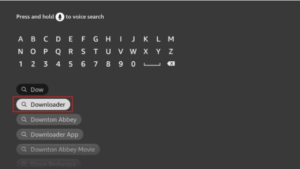
Part 2: Sideload Flix HQ on Firestick
Once the Downloader app is installed, you can begin the sideloading process by following these steps:
1. From the Firestick home menu, click the All Apps icon to access the list of installed applications.
![]()
2. Select the Downloader app icon to launch it.
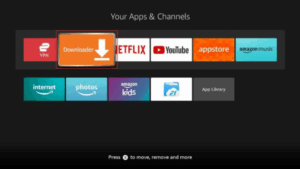
3. In the Downloader app, you’ll see a variety of options. Click on the Home menu and select Enter a URL or Search Term.
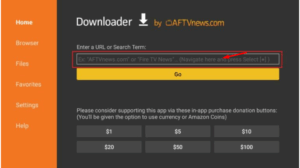
4. Using the on-screen keyboard, type the official Flix HQ website URL and click GO.
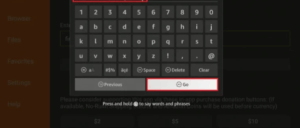
5. The file will begin downloading. You can track the download progress on the screen.
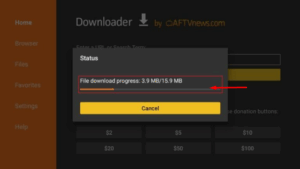
6. Once the file finishes downloading, click Install to begin the installation process.
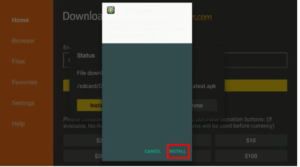
7. After a few moments (depending on your internet speed), click Done to complete the installation.
- Once installed, the app will be available for use on your Firestick.
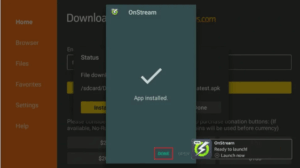
8. You can choose to delete the Flix HQ APK file from storage by selecting Delete, then confirming by clicking Delete again.
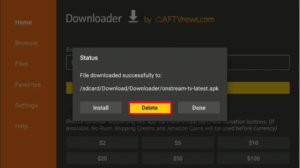
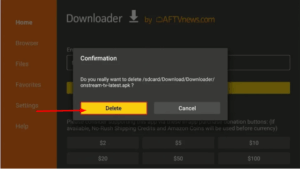
Congratulations! You’ve successfully installed Flix HQ on your Firestick.
Is Flix HQ Legal?
When using any third-party app, it is essential to consider its legality and security. While Flix HQ is not available on the Amazon Store, this does not necessarily mean it is unsafe.
To ensure that the app is free of viruses or malware, we ran a VirusTotal scan on the Flix HQ APK file, and the results were clean, with no suspicious files detected.
What Makes Flix HQ Stand Out?
Flix HQ offers an excellent alternative to paid streaming services, providing free access to high-definition movies and TV shows.
With no registration required and a simple, ad-free interface, Flix HQ is a top choice for those looking to stream content without interruptions.
More Info : Best IPTV Services
Conclusion:
The Flix HQ Movie App is an excellent option for anyone looking to stream movies or TV shows on Firestick. It provides free, high-quality content, a user-friendly interface, and an ad-free experience.
With a wide range of content that’s regularly updated, Flix HQ is a must-have for streaming enthusiasts seeking a seamless and enjoyable experience.

