This guide provides a comprehensive overview of IPTV on LG Smart TVs, offering step-by-step instructions for installation and configuration.
IPTV services as an excellent alternative to traditional cable and satellite television services, utilizing Internet Protocol (IP) to stream live TV, movies, and video-on-demand (VOD) content over the internet.
Numerous IPTV players are available across various platforms, including Android, Windows, macOS, iOS, Linux, Amazon Fire TV Stick, and Smart TVs. This guide specifically focuses on IPTV solutions for LG Smart TVs.
Top IPTV Players for LG Smart TVs
LG Smart TVs operate on WebOS, which features a dedicated app store for downloading applications.
When selecting an IPTV player for your LG Smart TV, SS IPTV (Simple Smart IPTV) and SIPTV (Smart IPTV) are among the best options available.
Both SS IPTV and SIPTV can be downloaded directly from the LG Content Store. This guide will walk you through the installation and configuration of Smart IPTV and Simple Smart IPTV in detail.
What is Smart IPTV?
Smart IPTV is a premium IPTV player that requires a one-time activation fee of €5.49 (approximately $6.10). Users can also access a 7-day free trial before purchasing the full version.
This application allows users to stream live and on-demand TV channels, movies, and other multimedia content.
Key Features of Smart IPTV
- Smart IPTV does not include any preloaded channels. Users must manually add channel lists using an M3U file or a stream URL.
- Available on multiple platforms, including Android, Samsung Smart TVs, LG Smart TVs, Amazon Fire TV Stick, and MAG devices.
How to Install Smart IPTV on LG Smart TV
Follow these steps to install Smart IPTV on your LG Smart TV:
1. Turn on your LG Smart TV and access the LG Content Store.
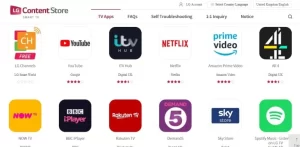
2. Click the Search icon, enter “Smart IPTV”, and initiate the search.
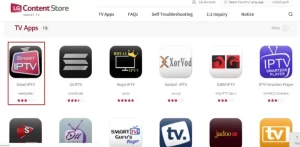
3. Select Smart IPTV from the search results and click Install.
How to Set Up Smart IPTV on LG Smart TV
Once Smart IPTV is installed, follow these steps for setup:
1. Minimize the Smart IPTV application and navigate to the Settings tab on your LG Smart TV.
2. Under Network Settings, locate and note down your LG TV’s MAC address.

3. Obtain an M3U playlist URL from your IPTV provider.
4. Open a web browser on your computer.
5. Enter your TV’s MAC address and M3U playlist URL.
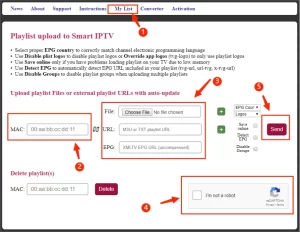
6. Check the box labeled “I am not a robot” and click Send. The playlist will be uploaded to your TV.
7. Open Smart IPTV on your LG Smart TV and start streaming available channels.
8. Users can also add multiple playlists or remove them via the same link.
By following these steps, you can successfully install and configure Smart IPTV on your LG Smart TV. Since this application is readily available in the LG Content Store, installation is straightforward.
What is Simple Smart IPTV?
SS IPTV is a free IPTV player that provides a seamless streaming experience for IPTV channels. Unlike Smart IPTV, which requires a one-time activation fee, SS IPTV is completely free to install and use.
It is compatible with multiple devices, including LG, Samsung, Philips, and Sony Smart TVs, as well as Android and Amazon Firestick.
How to Install Simple Smart IPTV on LG Smart TV
The installation process for SS IPTV is similar to that of Smart IPTV. Follow these steps to install SS IPTV on your LG Smart TV:
1. Turn on your LG Smart TV and navigate to the LG Content Store.
2. Click on the Search icon and enter “Simple Smart IPTV” or “SS IPTV”.
3. Select SS IPTV from the search results and click Install.
How to Set Up SS IPTV on LG Smart TV
Once SS IPTV is installed, follow these steps to configure the application:
1. Launch SS IPTV on your LG Smart TV and go to Settings.
2. In the left menu, select Content.
3. Choose External Playlist Subscription.
4. Click the Add button and enter your playlist title and M3U playlist link in the designated fields.
5. Click Save. The playlist will now be available in the main folder of the application’s home screen.
Frequently Asked Questions (FAQ)
Which is the best IPTV app for LG Smart TV?
The LG Content Store offers a variety of IPTV players, but Smart IPTV and SS IPTV are among the most popular and highly rated options for seamless IPTV streaming.
How do I install an IPTV app on my Smart TV?
Installing an IPTV app on a Smart TV is a straightforward process. Simply visit the LG Content Store, search for the desired IPTV player, and install it. For a more detailed guide on installation and configuration, refer to this article.
More Info : Best IPTV Services
Conclusion
Smart IPTV and SS IPTV are the top IPTV players available for LG Smart TVs, providing users with an easy and efficient way to stream IPTV services.
While both applications offer excellent functionality, Smart IPTV requires a one-time activation fee, whereas SS IPTV is completely free.
