This guide provides step-by-step instructions on how to install the Nova TV APK on FireStick. The application is also compatible with other Android-based devices, including Android TV Boxes, Smart TVs, Fire TV Cube, and the latest FireStick 4K and FireStick 4K Max models.
More Info : Best IPTV Services
What is Nova TV APK?
Nova TV is a feature-rich streaming application that provides free access to movies and TV shows in resolutions up to 1080p. It supports Real-Debrid integration, allowing users to access higher-quality streaming links.
The app boasts a user-friendly interface and a well-structured content library, with content organized into categories for easy navigation. Nova TV is frequently updated with the latest releases across genres.
Key Features:
-
Vast library of free content
-
Simple and intuitive user interface
-
Multiple streaming link options
-
Real-Debrid support for premium-quality links
How to Install Nova TV APK on FireStick
Since FireStick supports the installation of third-party apps, you can sideload Nova TV using the Downloader app. Follow the steps below:
Step 1: Install the Downloader App
1. From the FireStick home screen, go to Find > Search.
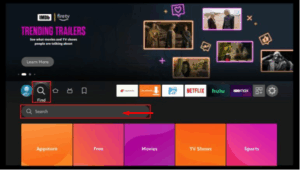
2. Type Downloader and select it from the results.
3. Click Download or Get to install the Downloader app.
Step 2: Enable App Installation from Unknown Sources
1. Return to the home screen and click Settings.
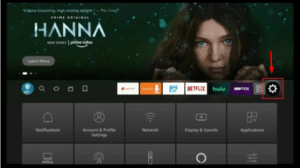
2. Select My Fire TV.
3. Click Developer Options.
4. Choose Install Unknown Apps (or “Apps from Unknown Sources” in some versions).
5. Find Downloader in the list and enable it.
Step 3: Download and Install Nova TV APK
1. Launch the Downloader app.
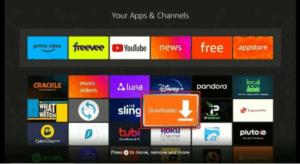
2. If prompted, grant necessary permissions and dismiss any popups.
3. On the home screen of Downloader, click the URL field.
4. Enter: https://novatvapk.com and press Go.
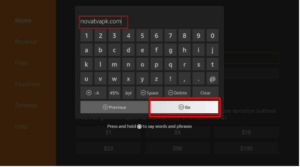
5. Once the website loads, select Download APK.
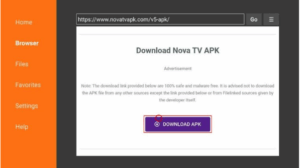
6. Wait for the file to download.
7. When prompted, click Install.
8. After installation is complete, you may choose Open to launch Nova TV, or Done to return to Downloader.
Tip: If you choose Done, it’s recommended to delete the APK file to save storage. Confirm the deletion when prompted.
Is Nova TV Legal and Safe to Use?
Nova TV APK has been scanned with VirusTotal and contains no malware or suspicious code, indicating it is safe for installation.
However, the legality of the app depends on your country’s copyright laws and whether Nova TV has the appropriate licenses for distributing content.
Disclaimer: We do not endorse or encourage the streaming of copyrighted content without proper authorization. Always use a VPN to protect your online privacy when using third-party apps on FireStick.
More Info : Best IPTV Services
Why Choose Nova TV?
Nova TV stands out as one of the best streaming apps for FireStick due to its ease of use, streaming quality, and customization options.
It allows users to personalize the interface—something not typically offered in standard streaming apps—while maintaining a secure and smooth streaming experience.

