Follow this step-by-step guide to install the Ocean Streamz app on your FireStick.
These instructions are compatible with all Fire TV models including FireStick 4K, 4K Max, FireStick Lite, Fire TV Cube, and also with Android TV boxes and other Android-based devices.
More Info : Best IPTV Services
What is Ocean Streamz?
Ocean Streamz is a popular all-in-one streaming application for FireStick and Android devices. It offers a comprehensive entertainment experience by aggregating content from various sources. The app provides access to:
-
Live TV channels
-
Movies
-
TV series
-
Anime
-
Documentaries
-
Sports content
Please note, Ocean Streamz does not host any content directly. Instead, it provides streaming links to third-party sources. Since the app is not available on the Amazon App Store, it must be sideloaded using the Downloader app.
How to Install Ocean Streamz APK on FireStick
The installation process is divided into two parts:
Part 1: Prepare Your FireStick for Sideloading
1. From the FireStick Home Screen, navigate to Find > Search.
2. Type and search for Downloader.
3. Select the Downloader app from the search results and click Download to install it.
4. Go back to the Home Screen, click on the Settings (gear icon).
5. Select My Fire TV.
6. Choose Developer Options.
7. Click Install Unknown Apps.
8. Enable access for Downloader by turning it ON.
Part 2: Install Ocean Streamz APK via Downloader
1. Launch the Downloader app.
2. In the URL field, enter the Ocean Streamz APK download link (make sure you have the correct and latest URL) and click Go.
3. Wait for the APK to download.
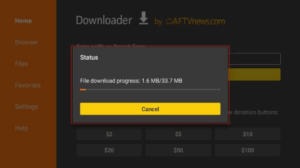
4. Once downloaded, select Install.
5. After installation, click Done.
6. You’ll be prompted to delete the APK file to free up storage space. Select Delete, and confirm by clicking Delete again.
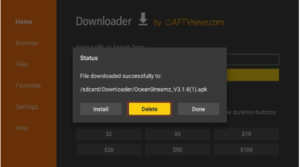
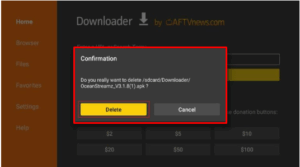
Ocean Streamz is now successfully installed on your FireStick. You can find it in your Apps section and begin streaming your favorite content.
Important Notice Before Streaming
Before you start streaming, keep in mind that your internet activity—including the content you access—is visible to your Internet Service Provider (ISP) and possibly government authorities.
Streaming copyrighted material without proper licensing could lead to legal issues.
Is Ocean Streamz Legal and Safe?
According to a scan using VirusTotal, Ocean Streamz APK did not contain any malicious threats. While the app appears to be safe, the legality of the content it accesses may vary depending on your location.
Ocean Streamz does not host copyrighted material but may aggregate links to content that is not officially licensed. Always use caution and avoid accessing pirated content.
More Info : Best IPTV Services
Recommended: Use a VPN for Safe Streaming
To protect your privacy and avoid potential legal risks, it is strongly recommended to use a reliable VPN like ExpressVPN when using Ocean Streamz. A VPN encrypts your internet traffic and hides your IP address, ensuring a secure and anonymous streaming experience.
Why Choose Ocean Streamz?
Ocean Streamz stands out for its:
-
User-friendly interface
-
Broad category support (movies, shows, anime, live TV)
-
Direct streaming links from various online sources
-
Smooth navigation and playback experience
Whether you’re looking for the latest movies or live TV, Ocean Streamz provides a versatile platform for all your streaming needs.
