While IPTV Smarters offer access to a vast library of entertainment, your online activity remains vulnerable without proper protection.
A VPN (Virtual Private Network) helps secure your connection and safeguard your privacy—especially when using IPTV providers that often operate in legal grey areas.
This guide will walk you through setting up a VPN on the IPTV Smarters app to ensure a safer and more secure streaming experience.
How to Set Up a VPN on IPTV Smarters
Step-by-Step Instructions:
Download OpenVPN Configuration Files
- Start by downloading the OpenVPN server configuration files provided by your VPN provider (e.g., FastestVPN).
Unzip the Downloaded Files
- Extract the compressed files to a location on your device that is easy to access.

Launch IPTV Smarters
- Open the IPTV Smarters app on your device.
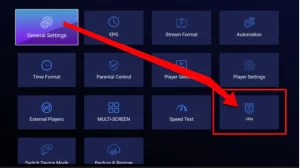
Navigate to VPN Settings
- In the app, locate and tap on the VPN section.
Connect to VPN
- Select the Connect VPN button.

Add Certificate
- Tap Add Certificate to begin the configuration process.
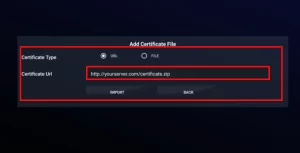
Import Configuration File
- Tap on File and then select Browse.
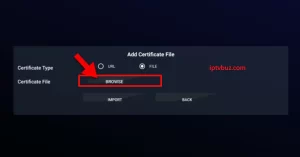
- Navigate to the folder where you saved the unzipped OpenVPN files.
- Choose the relevant configuration file.
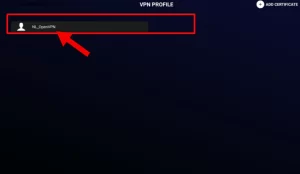
Import and Select Server
- Tap Import. Once imported, select the server file you want to connect to.
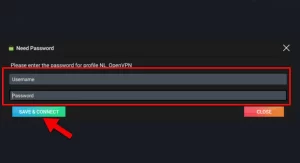
Enter VPN Credentials
- Input your VPN username and password provided by your VPN service.
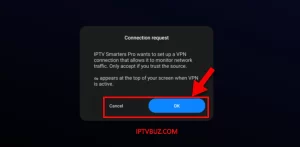
Save and Connect
- Tap on Save and Connect. Once connected, you will see a green circle or a confirmation message indicating the VPN is active.
What Is a VPN?
A Virtual Private Network (VPN) creates a secure tunnel between your device and the internet. It hides your IP address, encrypts your data, and prevents third parties from tracking your online activities. When streaming IPTV, a VPN ensures that your activity remains anonymous and protected from surveillance, ISPs, or potential cyber threats.
Why Use a VPN with IPTV?
Many IPTV providers operate without official licensing, raising several concerns:
-
Legal Risks: Streaming copyrighted content without proper authorization may violate local laws, exposing users to potential legal consequences.
-
Data Privacy: Some unverified IPTV providers have been linked to suspicious networks, putting your sensitive information—like credit card details—at risk.
-
Geo-Restrictions: VPNs allow access to content otherwise restricted based on your region.
Using a VPN is an essential step in ensuring a safer streaming experience and avoiding potential threats or legal issues.
Conclusion
With your VPN configured on IPTV Services, you can now enjoy uninterrupted streaming with enhanced privacy and security.
Whether you’re watching live TV, on-demand content, or international channels, a VPN ensures you do so safely and anonymously. Protect your data, bypass geo-restrictions, and stream confidently—anytime, anywhere.

